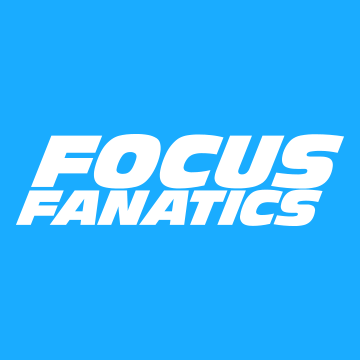Torque & Tech released this video on Tuesday, it all works just fine on our RSs as well. Just updated mine from 3.0 to 3.4. It's nice that it turns on the Climate Control stuff all w/o any FORScan involved.
He followed along with this page, which has all the files needed to be downloaded (both Nav and non-Nav versions). Take their advice, and have two flash drives on hand to switch from Step 1 to Step 2, that sure made things easy
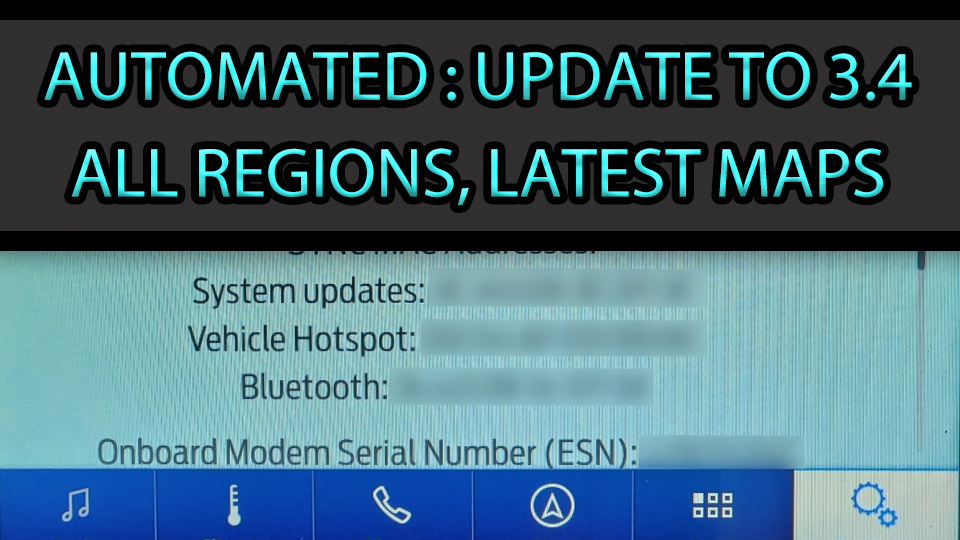
 cyanlabs.net
cyanlabs.net
Pics from the process on my car:
(No worries, this is the first USB looking for the files that are on the second USB)
![339921 339921]()
It's the Mustang guys who are always on top of Sync updates more than anyone, so you'll see stuff like this since the file is for a Mustang
The actual splash screen once the upgrade is complete will be the Ford Performance one! The stang only shows up during the upgrade
![339922 339922]()
![339923 339923]()
At the end of the second USB doing its thing, you can see in the bottom right that the whole process took a little more than 30 mins
![339924 339924]()
Climate controls
![339925 339925]()
Version 3.4.20021
![339926 339926]()
He followed along with this page, which has all the files needed to be downloaded (both Nav and non-Nav versions). Take their advice, and have two flash drives on hand to switch from Step 1 to Step 2, that sure made things easy
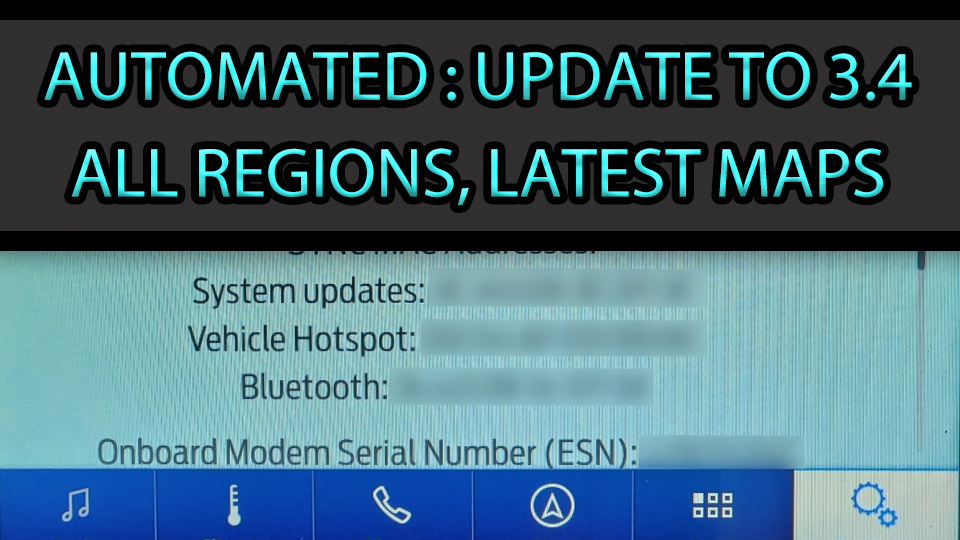
Windows Automated Method - Update to Ford Sync 3.4
A guide on updating your Ford Sync 3 based car to the latest Sync 3.4 version, now with the latest F9 / 1.19 maps. Supported regions : Europe, America, Australia, New Zealand, South Africa, Middle …
Pics from the process on my car:
(No worries, this is the first USB looking for the files that are on the second USB)
It's the Mustang guys who are always on top of Sync updates more than anyone, so you'll see stuff like this since the file is for a Mustang
The actual splash screen once the upgrade is complete will be the Ford Performance one! The stang only shows up during the upgrade
At the end of the second USB doing its thing, you can see in the bottom right that the whole process took a little more than 30 mins
Climate controls
Version 3.4.20021