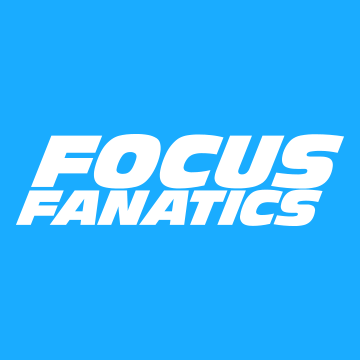This thread is for all FORScan mods that work on the RS. I will be posting more modules as I have time to check the validity of each change.
Please post any additions you have tried and verified that work. I will add them to this post. When I finish all the modules. I will post a link to the completed spreadsheet.
This thread will replace my other related thread.
This is the APIM module with "AsBuilt" mods available. As you can see these all have been tested.
I make no claims that these will work for you and will not be responsible for any modification you do. Use at your own risk.
EDIT: The following is the instruction on using FORScan from the FORScan forum
How to program Central Configuration using FORScan - FORScan forum
EDIT: Link to the extended license.
Standard and Extended licenses for Windows - FORScan forum
����
The following is my IPC data sheet. You may find your results are different than mine. If you do please post what you found and any corrections to my sheet.
�
Any changes or corrections appreciated.
Please post any additions you have tried and verified that work. I will add them to this post. When I finish all the modules. I will post a link to the completed spreadsheet.
This thread will replace my other related thread.
This is the APIM module with "AsBuilt" mods available. As you can see these all have been tested.
I make no claims that these will work for you and will not be responsible for any modification you do. Use at your own risk.
EDIT: The following is the instruction on using FORScan from the FORScan forum
How to program Central Configuration using FORScan - FORScan forum
EDIT: Link to the extended license.
Standard and Extended licenses for Windows - FORScan forum
����
| Address | Module | Value | Function | Notes | visual notice | Works? | |||
| 1 | 7D0-01-01 | APIM | *xxx | xxxx | xxxx | Removes Sirius from audio sources | (decrement your value where the asterisk is by 2; if you have an "A" make it "8", if you have "2" make it "0") | yes | yes |
| 2 | 7D0-01-02 | APIM | *xxx | xxxx | xxxx | Sony Sound Processor | A=enabled, 2=disabled | no | yes |
| 3 | 7D0-01-03 | APIM | xxxx | xxxx | xx*x | Heated seats Icon on Home screen | 2 = enabled (Sync3 only) | yes | no |
| 4 | 7D0-01-03 | APIM | *xxx | xxxx | xx*x | Heated seats and heated steering wheel on home screen | 6 = enabled (Sync3 only) | yes | no |
| 5 | 7D0-01-05 | APIM | xxxx | xxxx | x*xx | Heated Steering Wheel & Heated Seats | 3=Heated Seats only, 4=HSW climate screen only, 7=HSW & Heated Seats, 0=None | yes | no |
| 6 | 7D0-01-06 | APIM | xx*x | xxxx | xxxx | Stereo Extended Play | Stereo Extended Play: A=off, 2=20mins, 3=30mins, 4=40mins, 5=50mins, 6=60mins (Sync 2 & Sync 3) | no | yes |
| 7 | 7D0-01-07 | APIM | *xxx | xxxx | xxxx | Aux Input & Volumn Knob Display | 0=Audio Only & Rotary volume, 8=Audio & Video & Rotary volume, 1=Audio Only & Horizontal volume | no | yes |
| 8 | 7D0-01-08 | APIM | xxxx | x*xx | xxxx | 5=AII not present & IT push button start & Fader enabled, 4=AII not present & IT key start & Fader enabled, 1=AII present & IT push button start & Fader enabled, 0=AII present & IT key start & Fader enabled, 9=AII present & IT push button start & Fader disabled, 8=AII present & IT key start & Fader disabled. (RS Default=5) | yes | yes | |
| 9 | 7D0-01-09 | APIM | xxxx | xxxx | xxx* | Climate Front Zone & HD Radio | 3=Dual Zone & HD radio avail, 2=Dual Zone & HD radio not avail, 7=Single Zone & HD radio avail, 6=Single Zone & HD radio not avail | ||
| 10 | 7D0-01-10 | APIM | xxxx | xxxx | *xxx | Radio Tuner Market | 2=non RDS Market (NA), 3=RDS Market (EUR, APA, SA) (RS Default 8 = USA) | ||
| 11 | 7D0-01-02 | APIM | xxxx | x*xx | xxxx | Climate controls | 3= Adds climate button and climate voice control | yes | yes |
| 12 | 7D0-01-02 | APIM | *xxx | xxxx | xxxx | Brand | 0=Ford, 8=Lincoln, C=Configurable Splash Screen | ||
| 13 | 7D0-01-02 | APIM | 0xxx | xxxx | xxxx | Sync3 New Blue Theme | Mustang GT Performance boot animation (change all 3 locations) | yes | yes |
| 14 | 7D0-02-01 | APIM | xxxx | xDxx | xxxx | ||||
| 15 | 7D0-03-01 | APIM | xxxx | x4xx | xxxx | ||||
| 16 | 7D0-01-02 | APIM | x*xx | xxxx | xxxx | USB2 | A=enabled (HMI will be enabled), 2=not enabled (HMI will not be enabled) | no | yes |
| 17 | 7D0-02-01 | APIM | 5753 | xxxx | xxxx | Allows NAV in motion on Sync 3 v2.2-3.0, viewing text messages & Sirius Travel Link still works. ** 911 assist will be disabled with this enabled ** | Problematic may or may not work | yes | ? |
| 18 | 7D0-02-01 | APIM | x*xx | xxxx | xxxx | Nav in Motion | 7= turns on Nav in Motion | ||
| 19 | 7D0-02-01 | APIM | xxxx | xxx* | xxxx | Camera views by style | 1=sedan, 2=coupe/convertible, 3=truck, 4=SUV/CUV, 5=van, 6=hatchback(RS default) | no | yes |
| 20 | 7D0-02-01 | APIM | xxxx | x9xx | xxxx | Boot screen | GT350 boot screen animation ** Sync 3 only ** (Red snake) | yes | yes |
| 21 | 7D0-02-01 | APIM | xxxx | x7xx | xxxx | Boot screen | GT350 boot screen animation ** Sync 3 only ** (silver snake) | yes | yes |
| 22 | 7D0-02-01 | APIM | xxxx | x6xx | xxxx | Boot screen | Mustang boot screen animation ** Sync 3 only ** | yes | yes |
| 23 | 7D0-02-01 | APIM | xxxx | x5xx | xxxx | Boot screen | Mustang boot screen animation ** Sync 3 only ** | ||
| 24 | 7D0-02-01 | APIM | xxxx | x4xx | xxxx | Boot screen | Lincoln Presidential boot screen animation ** Sync 3 only ** | yes | yes |
| 25 | 7D0-02-01 | APIM | xxxx | x3xx | xxxx | Boot screen | Lincoln Black Label | yes | yes |
| 26 | 7D0-02-01 | APIM | xxxx | xBxx | xxxx | Boot screen | ST Ford Performance boot screen animation ** Sync 3 v3.0 ** | yes | yes |
| 27 | 7D0-02-01 | APIM | xxxx | xDxx | xxxx | Boot screen | GT Ford Performance boot screen animation ** Sync 3 v3.0 ** | yes | yes |
| 28 | 7D0-02-01 | APIM | xxxx | x5xx | xxxx | Boot screen | Raptor boot screen amination Sync3 3.0 only | ||
| 29 | 7D0-02-01 | APIM | xxxx | xExx | xxxx | Boot screen | Contiental | yes | yes |
| 30 | 7D0-02-02 | APIM | *xxx | xxxx | xxxx | List Browser | 0=NAV & Media, 1=NAV only, 2=none (RS default=0) | yes | yes |
| 31 | 7D0-02-02 | APIM | x*xx | xxxx | xxxx | Outside Air Temperature HMI | 0=off, 2=on (RS default=2) | yes | yes |
| 32 | 7D0-02-02 | APIM | xxxx | x*xx | xxxx | Visual Design Variants | 0=Ford Classic, 1=Ford Timeless, 2=Lincoln Timeless, 3=Lincoln Next, 4=Ford New Blue GT | yes | yes |
| 33 | 7D0-02-01 | APIM | xxxx | xDxx | xxxx | (change both locations) | |||
| 34 | 7D0-03-01 | APIM | xxxx | x2xx | xxxx | Lincoln Brown Theme | Lincoln brown theme (Sync 3) Change both locations) | yes | yes |
| 35 | 7D0-01-02 | APIM | 8xxx | xxxx | xxxx | ||||
| 36 | 7D0-03-01 | APIM | xxxx | xxx2 | xxDD | Menu color highlights | Changes highlighted menu choice to different colors (Audio, Climate, Phone, Nav, Apps, Settings) from the standard blue | yes | yes |
| 37 | 7D0-04-01 | APIM | x*xx | xxxx | xxxx | Audio Player | 0=No Media, 1=CD/MP3, 2=CD Changer MP3, 3=DVD MP3, 4=CD Harddrive (RS default=3) | ||
| 38 | 7D0-04-01 | APIM | xx** | **xx | xxxx | Bluetooth Audio Profile Index | (RS default = 0100 1301 02F3) | no | ? |
| 39 | 7D0-04-01 | APIM | xxxx | xxx* | xxxx | Climate | 0=enable Climate Control Repeater for Dual Climate Control, 1=disable CCR, 2=enable CCR for Single Climate Control, 3=disable CCR, 4=E8 Program (RS default=1) | yes | yes |
| 40 | 7D0-04-01 | APIM | xxxx | xxxx | **xx | Bluetooth Pairing Name | 2D=Raptor, 0E=F150, 0F=F250, 10=F350, 19=MKZ, 02=Focus, 03=Fusion, 04=C-Max, 06=Mustang, 08=Escape, 09=Edge, 24=Mondeo, 0B=Explorer, 20=Fiesta, 1B=MKC, 2E=Continental, 1C=MKX, 1E=Navigator, 0C=Expedition (RS default=02) | no | yes |
| 41 | 7D0-07-01 | APIM | xxxx | **xx | xxxx | Power Efficiency | (RS default=33) | no | ? |
| 42 | 7D0-07-01 | APIM | **xx | xxxx | xxxx | Vehicle Weight | (RS default=0E) | no | ? |
| 43 | 7D0-07-03 | APIM | xxxx | xx** | xxxx | Tire Circumference | (RS default=67) Adjust when changing tire size | no | yes |
| AsBuilt Codes that I have no modification data for at this time | |||||||||
| 7D0-02-03 | APIM | ||||||||
| 7D0-05-01 | APIM | ||||||||
| 7D0-05-02 | APIM | ||||||||
| 7D0-06-01 | APIM | ||||||||
| 7D0-07-02 | APIM | **** | xxxx | xxxx | Install Angle of APIM for Accelerometer X | (RS default = 0000) | ? | ||
| 7D0-07-02 | APIM | xxxx | **** | xxxx | Install Angle of APIM for Accelerometer Y | (RS default = 1356) | ? | ||
| 7D0-07-02 | APIM | xxxx | xxxx | **xx | Install Angle of APIM for Accelerometer Z | (RS default = 00) | ? | ||
| 7D0-07-03 | APIM | **xx | xxxx | xxxx | |||||
| 7D0-07-04 | APIM |
The following is my IPC data sheet. You may find your results are different than mine. If you do please post what you found and any corrections to my sheet.
�
| Address | Module | Value | Function | Notes | visual notice | Works? | ||
| 720-01-01 | IPC | xxxx | xxxx | xxxx | Auto Engine Off & Auto High Beam option in productivity screen present | (RS default=4100 0000 6A ) | yes | yes |
| 720-01-01 | IPC | 1xxx | xxxx | xxxx | Auto Engine Off option absent | yes | yes | |
| 720-01-01 | IPC | xxxx | x*xx | xxxx | Trip/Fuel menu | 4= Adds "average speed" | no | no |
| 720-01-01 | IPC | xxxx | xxx* | xxxx | Chimes | 4= Chimes sent to Speakers | no | yes |
| 720-01-01 | IPC | xxxx | xxx* | xxxx | Chimes | 0= turns off Chimes IPC Internal Speaker Only | no | yes |
| 720-01-01 | IPC | xxxx | *xxx | xxxx | Auto start/Stop | 3= Auto StartStop shows under the Trip/Fuel menu | yes | yes |
| 720-01-01 | IPC | xxxx | xx*x | xxxx | Driver Seat Belt Minder | 2= Turns status off | no | yes |
| 720-01-01 | IPC | xxxx | xx*x | xxxx | Passenger Seat Belt Minder | 4= Turns status off | yes | yes |
| 720-01-01 | IPC | xxxx | xx*x | xxxx | Driver/Passenger Seat Belt Minder | 0= Turns both driver & passenger status off | no | yes |
| 720-01-01 | IPC | xxxx | *xxx | xxxx | Lock menu in IPC | 5= Activate the lock menu | no | ? |
| 720-02-01 | IPC | xxxx | xxxx | *xxx | % Oil Life displayed under Engine Info | 0=disabled, 1=enabled | no | no |
| 720-02-01 | IPC | x*xx | xxxx | xxxx | Fuel Economy menu absent | C=off | yes | yes |
| 720-02-01 | IPC | x*xx | xxxx | xxxx | Fuel History menu absent | B=off | no | no |
| 720-02-01 | IPC | x*xx | xxxx | xxxx | Fuel Economy & Fuel History menu absent | A=off | yes | yes |
| 720-02-01 | IPC | xxxx | x*xx | xxxx | MyKey Status menu absent under Adv Settings | B=off C=on | yes | yes |
| 720-04-01 | IPC | x*xx | xxxx | xxxx | TPMS | 4 = enabled | no | no |
| 720-04-01 | IPC | xx*x | xxxx | xxxx | TPMS (Factory type) | 8= enabled | no | no |
| 720-05-01 | IPC | xx*x | xxxx | xxxx | Nav, Climate, Phone and entertainment menus | B= All menus | yes | yes |
| 720-06-01 | IPC | xx** | xxxx | xxxx | adds new menu | 7F = Adds new menu - Drive mode | yes | yes |
| 720-07-01 | IPC | xxxx | xxxx | xxxx | Enigne/transmission temp | Engine temp & Transmission temp shows above the gauges | no | no |
| 720-07-01 | IPC | xxxx | xxxx | xxxx | Engine temp | Engine temp only shows above gauge | no | no |
| 720-07-01 | IPC | xxxx | xxxx | xxxx | Trans temp | Trans temp only shows above the gauge | no | no |
| 720-08-01 | IPC | x*xx | xxxx | xxxx | GPMS compus | 9 = Turns GPMS on | yes | yes |
| 720-28-01 | IPC | xx*x | xxxx | xxxx | Navagation Reapeater | B= Turns on Navigation Repeater | no | yes |
| 720-28-01 | IPC | xx** | xxxx | xxxx | IPC features | AA = enable IPC features | yes | yes |
| AsBuilt Codes that I have no data for at this time | ||||||||
| 720-02-01 | ||||||||
| 720-03-01 | ||||||||
| 720-07-01 | ||||||||
| 720.09-01 | ||||||||
| 720-10-01 | ||||||||
| 720-11-01 | ||||||||
| 720-18-01 | ||||||||
| 720-22-01 | ||||||||
| 720-23-01 |
| 726-01-01 | BCM | x*xx | xxxx | xxxx | Alarm sound | 0=Vehicle Horn, 1=Vehicle Horn BBS, 2=Vehicle Horn Security Horn |
| 726-01-01 | BCM | xxxx | xxx* | xxxx | Horn sound | 0=off, 1=on |
| 726-01-02 | BCM | xxx* | xxxx | xxxx | Panic alarm | 0=lights & horn, 1=lights only |
| 726-01-02 | BCM | xxxx | x*xx | xxxx | Panic Timeout | 0=disable, 1=enable |
| 726-02-01 | BCM | **** | **** | xxxx | TPMS Delete | 0000 0000 = no TPMS |
| 726-02-01 | BCM | xxxx | **** | xxxx | TPMS threshold settings | 1E1E = approximately 17 PSI setting |
| 726-15-02 | BCM | x*x* | x*x* | x149 | Lock menu | 0101 0101 0149 activates the menu |
Any changes or corrections appreciated.