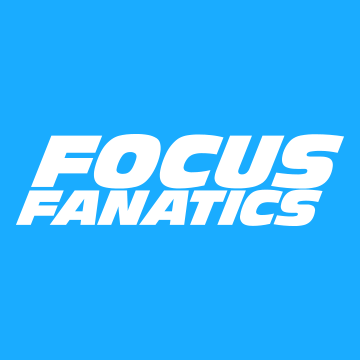This was done on MY18.
I thought this would be a good place to put some instructions for future use and others as when I went searching I had to dig a bit after replacing my battery. Some places (threads, youtube, etc) have misinformation which at the least does not work for the RS USDM cars (or I didn't do it to perfection, but gave these 3 the college try).
Some suggestions I've seen were as follows - but they did not work:
1) Ignition on (engine off), headlight flashers 5 times, then brake pedal 3 times. The battery indicator lamp will flash meaning success.
2) Ignition on (engine off), fog light button 10 times, then hazard button 10 times. The battery indicator lamp will flash meaning success. (this did do something > it will actually honk the horns and activated a calibration of the TPMS starting with the left tire)
![347418 347418]()
3) Ignition on (engine off), lights on, fog light button 5 times, then hazard 3 times. The battery indicator lamp will flash meaning success.
Again, these will not work (on my car at least). If anyone does have a way, I will post the corrected non-ForScan version in this first post.
------------ --------
non-ForScan reset > @crepr12, @big jim, @GmpaJimj , plus others have have confirmed this method >>
So one way to reset BMS is to use ForScan. What is ForScan?
READ HERE
There are a couple of areas you can learn more about and do some interesting things. Thanks to the collection that @seniorgeek has provided and collected from other members, you can explore more.
------------ --------
There are a few different ODBII units you can buy out there. Don't know all that work (I could list them all, but not going to search/data mine the forum. If you want to list the one you have vetted I will put it here), however, I will list the one I have used and works like a charm - it uses wifi for you to connect your notebook too. There is an iPhone app, but I have not purchased it to try (seeing that the Windows version is free).
NOTE for ForScan Lite > @Alpha Dog has confirmed that ForScan Lite v1.5.9 on an iPhone iOS v14.2 appeared to reset the BMS successfully. The battery light flashed two or three times after selecting the BMS reset and hitting the 'play' button. There was a rather scary warning he did mention, and then it took a few seconds before the battery light flashed. It's worth pausing at that point to wait for it.
OHP wifi ForScan adapter
Now as far as resetting your battery monitoring system follow the info - or DL the same attached PDF. And yes it is a good idea to clear out those DTCs. Capture what you see just before, clear them, go out for a drive or two and check them again and compare.
SIDE NOTE: @Alpha Dog stated that Forscan Lite on iOS has both BMS reset and TPMS training request functions. I will update this when this is confirmed
![347420 347420]()
I thought this would be a good place to put some instructions for future use and others as when I went searching I had to dig a bit after replacing my battery. Some places (threads, youtube, etc) have misinformation which at the least does not work for the RS USDM cars (or I didn't do it to perfection, but gave these 3 the college try).
Some suggestions I've seen were as follows - but they did not work:
1) Ignition on (engine off), headlight flashers 5 times, then brake pedal 3 times. The battery indicator lamp will flash meaning success.
2) Ignition on (engine off), fog light button 10 times, then hazard button 10 times. The battery indicator lamp will flash meaning success. (this did do something > it will actually honk the horns and activated a calibration of the TPMS starting with the left tire)
3) Ignition on (engine off), lights on, fog light button 5 times, then hazard 3 times. The battery indicator lamp will flash meaning success.
Again, these will not work (on my car at least). If anyone does have a way, I will post the corrected non-ForScan version in this first post.
------------ --------
non-ForScan reset > @crepr12, @big jim, @GmpaJimj , plus others have have confirmed this method >>
------------ ----------
So one way to reset BMS is to use ForScan. What is ForScan?
READ HERE
There are a couple of areas you can learn more about and do some interesting things. Thanks to the collection that @seniorgeek has provided and collected from other members, you can explore more.
------------ --------
There are a few different ODBII units you can buy out there. Don't know all that work (I could list them all, but not going to search/data mine the forum. If you want to list the one you have vetted I will put it here), however, I will list the one I have used and works like a charm - it uses wifi for you to connect your notebook too. There is an iPhone app, but I have not purchased it to try (seeing that the Windows version is free).
NOTE for ForScan Lite > @Alpha Dog has confirmed that ForScan Lite v1.5.9 on an iPhone iOS v14.2 appeared to reset the BMS successfully. The battery light flashed two or three times after selecting the BMS reset and hitting the 'play' button. There was a rather scary warning he did mention, and then it took a few seconds before the battery light flashed. It's worth pausing at that point to wait for it.
OHP wifi ForScan adapter
Now as far as resetting your battery monitoring system follow the info - or DL the same attached PDF. And yes it is a good idea to clear out those DTCs. Capture what you see just before, clear them, go out for a drive or two and check them again and compare.
SIDE NOTE: @Alpha Dog stated that Forscan Lite on iOS has both BMS reset and TPMS training request functions. I will update this when this is confirmed