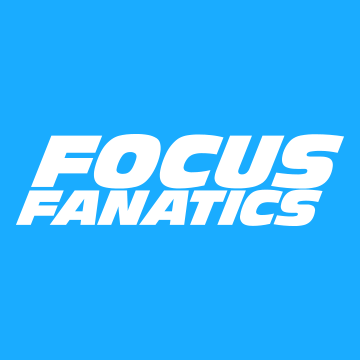The unofficial latest build of SYNC3 3.0 is available and users have confirmed working on the RS. Figured I'd give a more detailed write up of the steps as the directions out there aren't 100% clear and I had to do a lot of guess and check.
*** I AM NOT RESPONSIBLE FOR ANYTHING THAT HAPPENS IF YOU ATTEMPT THIS ***
1.) Download to your PC (desktop). Windows only, Mac screws up the directories. Leave the file there for now.
- NAV version: https://drive.google.com/file/d/0BwH2u4cHmxaka0ZsX0h3c0dEVWc/view
- NON-NAV version: https://drive.google.com/file/d/1f8fzRTY9-i_KCWq43vlEuDIc8SrzssKP/view
2.) Grab a USB Flash Drive, ***32GB minimum***
3.) Format the drive to exFAT. (32kb allocation if prompted, I recommend doing a full format and NOT the quick format)
4.) Open the zip file with your preferred program (windows built in, pea zip, win zip) and extract the files directly to the flash drive.
5.) Use the Windows eject / remove USB drive safely. Make sure it confirms it is safe to remove the USB drive. Might take 2 or 3 tries.
6.) Turn the car on (USB NOT inserted yet). Turn bluetooth off in settings. Turn wifi off in settings. Complete a master reset. Once complete verify or turn off Bluetooth and wifi again.
7.) Turn the car off, remove anything plugged into either USB port, open the door, exit the vehicle, close the door. Wait 30 seconds.
8.) Open the door, insert the update USB drive into the car USB port (I used the dash one), and start the car.
9.) It might take 5-10 mins for Updating System Software message to pop up, then between 10-30 mins to install the update depending on which version you're coming from and USB speed.
10.) When you see the "Installation Complete" STOP! DO NOT DO ANYTHING YET. This is where it gets tricky and many users get stuck and update doesn't complete.
11.) When you see the above screen, set a 5 minute times on your smartphone and let it sit there with the car running: don't press anything, don't remove USB drive yet.
12.) After 5 minutes, with the USB key still inserted, turn the car off BUT leave the doors closed, leave USB drive inserted. Set another 5 minute timer. Everything should power down except the sync screen with the same message (might go into dim/night mode).
13.) After 5 minutes go ahead and touch two the "Close" button on the screen, removed the USB drive, open the door, exit the vehicle, and close the door. And guess what? Set another timer for 5 minutes. Leave the car off doors closed for 5 minutes.
14.) After 5 minutes get in the car and fire her up. Give it 5-15 minutes and you should see a system updated confirmation and can tap for details. You're all set!
Sources / References:
- https://www.mustang6g.com/forums/printthread.php?t=41251&pp=40
- http://2016-fost.blogspot.com/2017/11/unofficial-sync-3-version-3-update.html?m=1
*** I AM NOT RESPONSIBLE FOR ANYTHING THAT HAPPENS IF YOU ATTEMPT THIS ***
1.) Download to your PC (desktop). Windows only, Mac screws up the directories. Leave the file there for now.
- NAV version: https://drive.google.com/file/d/0BwH2u4cHmxaka0ZsX0h3c0dEVWc/view
- NON-NAV version: https://drive.google.com/file/d/1f8fzRTY9-i_KCWq43vlEuDIc8SrzssKP/view
2.) Grab a USB Flash Drive, ***32GB minimum***
3.) Format the drive to exFAT. (32kb allocation if prompted, I recommend doing a full format and NOT the quick format)
4.) Open the zip file with your preferred program (windows built in, pea zip, win zip) and extract the files directly to the flash drive.
5.) Use the Windows eject / remove USB drive safely. Make sure it confirms it is safe to remove the USB drive. Might take 2 or 3 tries.
6.) Turn the car on (USB NOT inserted yet). Turn bluetooth off in settings. Turn wifi off in settings. Complete a master reset. Once complete verify or turn off Bluetooth and wifi again.
7.) Turn the car off, remove anything plugged into either USB port, open the door, exit the vehicle, close the door. Wait 30 seconds.
8.) Open the door, insert the update USB drive into the car USB port (I used the dash one), and start the car.
9.) It might take 5-10 mins for Updating System Software message to pop up, then between 10-30 mins to install the update depending on which version you're coming from and USB speed.
10.) When you see the "Installation Complete" STOP! DO NOT DO ANYTHING YET. This is where it gets tricky and many users get stuck and update doesn't complete.
11.) When you see the above screen, set a 5 minute times on your smartphone and let it sit there with the car running: don't press anything, don't remove USB drive yet.
12.) After 5 minutes, with the USB key still inserted, turn the car off BUT leave the doors closed, leave USB drive inserted. Set another 5 minute timer. Everything should power down except the sync screen with the same message (might go into dim/night mode).
13.) After 5 minutes go ahead and touch two the "Close" button on the screen, removed the USB drive, open the door, exit the vehicle, and close the door. And guess what? Set another timer for 5 minutes. Leave the car off doors closed for 5 minutes.
14.) After 5 minutes get in the car and fire her up. Give it 5-15 minutes and you should see a system updated confirmation and can tap for details. You're all set!
Sources / References:
- https://www.mustang6g.com/forums/printthread.php?t=41251&pp=40
- http://2016-fost.blogspot.com/2017/11/unofficial-sync-3-version-3-update.html?m=1