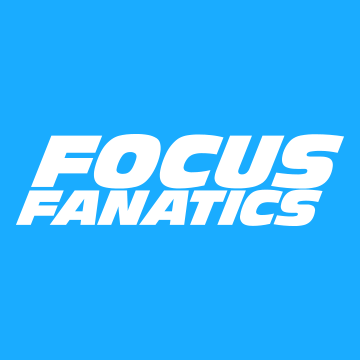.
Purpose:
Hardware:
Software/Updates (as of Nov 19, 2020):
There are two "sides" of the processor. The Rockford/3Sixty/firmware part, and the iDataLink Maestro part, which is the software to integrate into the CAN-BUS
For the Rockford side, 3/4s down this page has the directions for the Rockford DSR1 updater software (v2.1.1) and the most current firmware (v1.9.4), which as I type this here Nov 2020 is dated at 5/29/2019. I'd guess that they have no plans to continue to develop for the device.
For the Maestro side, earlier this year they released "Weblink Desktop" that works on both Mac and Windows. From my (limited) experience with it, it is still plagued with USB connection issues, but I have gotten it to work a few times to keep it updated, so in other words, it seems to work "well enough". Most of the Rockford support page I linked to in the last paragraph deals with the install and usage of this software, so follow along with it to get set up.
Support for the product:
If you have any issues with it, the iDatalink forums are a great resource. Dara that works for iDatalink watches over that forum and tries to help absolutely everyone who posts. She is also super easy to talk to on the phone (you'll more than likely get her if you call iDatalink's support line and go through the menu for Maestro support). I had called over there yesterday because I lost bass signal in my system, I haven't yet determined if it is fault of the DSR1 or my amp (or something else, edit wire came loose at my sub box's terminal cup connection).
- Looks like iDatalink has FINALLY gotten around the "Windows/Internet Explorer" thing: Weblink Desktop. It works on both Mac and Windows and takes care
(All the following is no longer the case with new desktop app, i'll flat out remove all this once confirmed)
- NOTE! You'll need a Windows machine and Internet Explorer to do the installs and updates. There are no provisions/software for anything else. Works fine on Mac!
Misc Notes:
![]()
More help:
- Great video explaining, why the DSR1 is needed and how it fits into the system:
- A 10 minute walkthrough of the PerfectTune mobile application used to set time alignment, crossover points and equalization settings. He talks/moves fast so keep up.
- Some screenshots of the PerfectTune app's settings.
![]()
![]()
![]()
My system consists of:
![347060 347060]()
- Not my car/video: but an up and running system in an ST with the DSR1 installed, not really a lot on the inner workings on it, but it is a fully working install
Purpose:
- Short version: the signal coming out of the OEM radio is a digital signal not an analog signal. Super simple example: turning up the volume knob doesn't actually increase the level of output from the radio, instead it is telling the amplifier to increase it's output levels. The DSR1 and Maestro harness translates all this to your supplied amplifier(s).
- Full version from Rockford Fosgate's site: Co-developed with ADS, the DSR1 combines a full-featured 3Sixty digital signal processor with a flash-able iDatalink Maestro integration module. The DSR1 can be used out-of-the-box with high or low level input, or with a quick flash download to add vehicle specific firmware to enable integration without the loss of factory equipped controls and features. Once connected, complete control of the sound profile can be adjusted using the proprietary Rockford Fosgate PerfectTune software.
Hardware:
- Rockford Fosgate DSR1 8-Channel Interactive Signal Processor w/ Integrated iDatalink Maestro Module: official product page / Crutchfield / Amazon
- iDalatlink Maestro HRN-AR-FO2 harness: official product page / Crutchfield / Amazon
- Optional: Rockford Fosgate PLC2 level control. Super helpful to make adjusting sub level on the fly: official product page / Crutchfield / Amazon
Software/Updates (as of Nov 19, 2020):
There are two "sides" of the processor. The Rockford/3Sixty/firmware part, and the iDataLink Maestro part, which is the software to integrate into the CAN-BUS
For the Rockford side, 3/4s down this page has the directions for the Rockford DSR1 updater software (v2.1.1) and the most current firmware (v1.9.4), which as I type this here Nov 2020 is dated at 5/29/2019. I'd guess that they have no plans to continue to develop for the device.
For the Maestro side, earlier this year they released "Weblink Desktop" that works on both Mac and Windows. From my (limited) experience with it, it is still plagued with USB connection issues, but I have gotten it to work a few times to keep it updated, so in other words, it seems to work "well enough". Most of the Rockford support page I linked to in the last paragraph deals with the install and usage of this software, so follow along with it to get set up.
Support for the product:
If you have any issues with it, the iDatalink forums are a great resource. Dara that works for iDatalink watches over that forum and tries to help absolutely everyone who posts. She is also super easy to talk to on the phone (you'll more than likely get her if you call iDatalink's support line and go through the menu for Maestro support). I had called over there yesterday because I lost bass signal in my system, I haven't yet determined if it is fault of the DSR1 or my amp (or something else, edit wire came loose at my sub box's terminal cup connection).
(All the following is no longer the case with new desktop app, i'll flat out remove all this once confirmed)
- Rockford Fosgate's DSR1 Updater Software (download here) : current version as of June 18th, 2018 -> v2.1.1
- DSR1 firmware (same link as above): current version as of Aug 08th, 2018 -> v1.7.0.0
- A link to step by step instructions posted later in this thread: post #147 on this thread
-
Misc Notes:
- Right off the bat: using the DSR1 is if you want to replace the Sony amplifier, as this takes the place of it and does not work side by side. So say for instance you are looking to just "add a sub", this would not be the path to take. Look into using the AudioControl LC2i and tap onto the Sony amp's subwoofer output (wire colors off the Sony amp are here in a markboris post, second picture).
- An alternative to the DSR1 is the Pac-Audio AP4-FD21, you can find information about it here on their site, there is also a multi-page thread here on this forum talking about it. I never looked into using it myself, so I personally do not know a lot of details about it.
- This hardware setup is only super helpful if you have the premium Sony system in your RS. The DSR1 still works as a great processor no matter what, but it's main gist in the realm of the Focus is to handle the Sync3/Sony's data signals and convert them into usable audio signals. (this is not needed in some other market's top of the line RS's)
- The "Fake Engine Noise Generator" (aka "FENG") does indeed still work when plugged in. If you don't want this noise in your car, you can completely pull it out of the car.
- When you update the DSR1 firmware or Maestro software, you are supposed to disconnect it from the car so it's only powered up by the mini USB cable, I've found it's easier to disconnect the blue Maestro plug which is what powers the DSR1. The plugs that go into the DSR1 directly are flimsy, so I try not to mess with them.

More help:
- Great video explaining, why the DSR1 is needed and how it fits into the system:
- A 10 minute walkthrough of the PerfectTune mobile application used to set time alignment, crossover points and equalization settings. He talks/moves fast so keep up.
- Some screenshots of the PerfectTune app's settings.

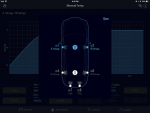

My system consists of:
- the DSR + PLC remote bass knob
- two Audison amps (under the metal mesh on passenger side there), one being the AP4D with a channel per door
- Each door has a set of Audison Voce 6.5" components
- The other Audison amp is an AP1D that powers a single JL Audio shallow mount 13TW5 with 400 watts
- There is also storage under the amp side kind of like what the stock RS trunk insert had
- Not my car/video: but an up and running system in an ST with the DSR1 installed, not really a lot on the inner workings on it, but it is a fully working install